SciTE |
|
|
Version: 1.53
License(s): Freeware
Price: n/a
Platform(s): Windows, Unix, Linux, Other
More Reviews: See more reviews
|
Rating:
|  |
|
|
|
SciTE Description |
This was recommended by a few site users (Surye and wjensen). Here is the comments by wjensen:
I've been checking out SciTE for the last couple of days and I LOVE IT!! It took a bit of configuring to get it to where I could use it. The documentation isn't very good, but it still wasn't too hard to figure out. All configuration is done in configuration files instead of through menus, which at first seemed like a drawback but now I think is very cool. Preferences can be global, local (per directory), or per user. The PHP support that it comes with is very basic, but you can download better PHP support right from their site.
The function parameter reminders are very nice. I don't know how many times I've pulled up www.php.net just to look up the order of the parameters for a function (like str_pad).
One of my favorite things about SciTE is the "folds". This is something I loved about VB.NET and wished I had for PHP. Now I have it! I can just click on a minus sign to the left of a block of code (if, for, class, function, etc.) to collapse that section of code! This makes it easy for me to read my code because I can collapse everything down to a few lines of code and still see what the code does without having to sort through all of the details all at once.
Another great thing is that it can highlight multiple languages in the same file. Syn can also do this, but is not configurable. The syntax highlighting seems to be hard-coded in. With SciTE you can have PHP, ASP, HTML, JavaScript, etc. all highlighted in the same file, and you can add a language of your own to it and have it highlighted as well!
You can export syntax-highlighted code as HTML, RTF, PDF, or LaTeX. This is very nice for publishing your code. The HTML and RTF exports worked great for me, but the PDF didn't work. I didn't try LaTeX.
There are many other cool features of SciTE that I haven't listed, but there are a couple of things I don't like about it:
* No "recent files" list. This never seemed like a big deal to me until I didn't have it. It has per-session recent files, but they're lost as soon as you exit.
* No keystroke macro recording. This isn't too big of a deal because I don't use it a whole lot for programming, but I use it a lot to work with data. I'd like to be able to use one editor for everything I do, but for now I'll have to stick with MultiEdit 7.0 (DOS) and TextPad (Win) for my data and SciTE for my programming.
* Regular expression support is basic.
* Auto-complete isn't very easy to use, and instead of only auto-completing keywords/functions it tries to match what you're typing with anything you've already typed. I just turned the auto-complete option off.
* It has a few bugs. For one thing, block folding doesn't always fold the entire block.
* "View whitespace" and "view end of line" are very obtrusive. This may be configurable, but I haven't found it yet.
Overall I think I would give it a 4/5
|
SciTE Screenshot |
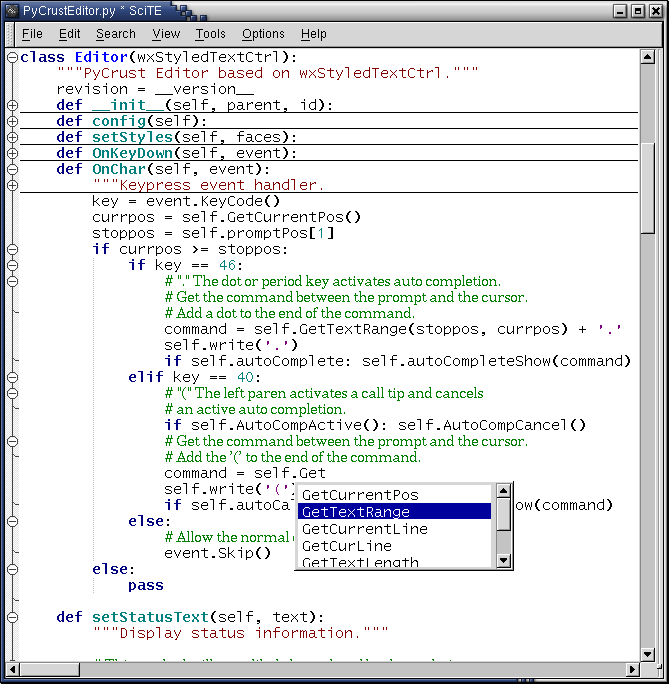
full size
|
Featured PHP Editor Review |
NuSphere PhpED 5.5:
The Staff of php-editors.com recently spent a few days working with NuSphere PhpED 5.5
(a popular PHP IDE) and 2.0 (a PHP Encoding Utility), read up on all the details.
|
SciTE Comments |
I like this one also :)
Visit the SciTE Website.
|
SciTE Users Comments/Reviews |
|
|
|
|

