VS.Php |
|
|
Version: Beta 3
License(s): Commercial, Other
Price: n/a
Platform(s): Windows
More Reviews: See more reviews
|
Rating:
|  |
|
|
|
VS.Php Description |
VS.Php is a Php IDE built on top of Visual Studio .Net 2003. It gives the Php developer access to all the features Visual Studio .Net provides which have made it the best IDE in the world. With VS.Php there is no need to learn to use a new IDE. Developing Php applications within the familiar interface of Visual Studio .Net 2003 is what VS.Php is all about.
VS.Php provides code completion support including PEAR classes as well as the Php built in functions and modules like Mysql.
VS.Php also provides project management features and allows you to manage a collection of php files and keep local and remote copies of your files.
Deploying your projects is as simple as a click away.
VS.Php provides a rich and powerful Php editor that is tightly integrated to Visual Studio .Net 2003. The editor is based on the common editor already provided with Visual Studio and gives the user a rich set of features for developing Php applications.
- Code highlight for PHP 4 and PHP 5 syntax - Highlight keywords, identifiers, comments, string literals as well as numbers. You can customize the styles using Visual Studio .Net standard options dialog.
- Intellisense support:
- PHP built in functions - VS.Php includes the latest definitions of the PHP built in functions.
- PEAR classes and functions - Include your PEAR classes into your PHP files and the classes and functions will be included in the intellises. The PEAR files must be located in the local machine and you must provide the location where the PEAR files are installed.
- Your functions
- Your objects
- Your constants
- Function and method parameters
- Funtion parameters tooltips - As you type your parameters VS.Php will provide a tooltip window telling you which parameter you should be entering. As you move along the parameter list, the tooltip follows you.
- Real time syntax checking - VS.Php is constantly checking the syntax of your php files and when your code has a syntax error it will highlight the code that has the error.
- Bookmarks management - VS.Php leverages Visual Studio ability to add bookmarks to the code. You can use these bookmarks in any of your PHP files.
- Cross-file searching - VS.Php lets you use Visual Studio find and replace functions within a single file or across directories of files.
- Regular expression searching
- Window cloning - You can have multiple windows open of the same file.
- Customizable keystrokes - You can customize your editor to fit your needs.
- PHP help integration - Press F1 on top of a Php function and VS.Php will show you the documentation of that function.
- Bracket matching support - Place your cursor on top of a bracket and VS.Php will highlight the corresponding bracket associated with the one you are selecting.
|
VS.Php Screenshot |
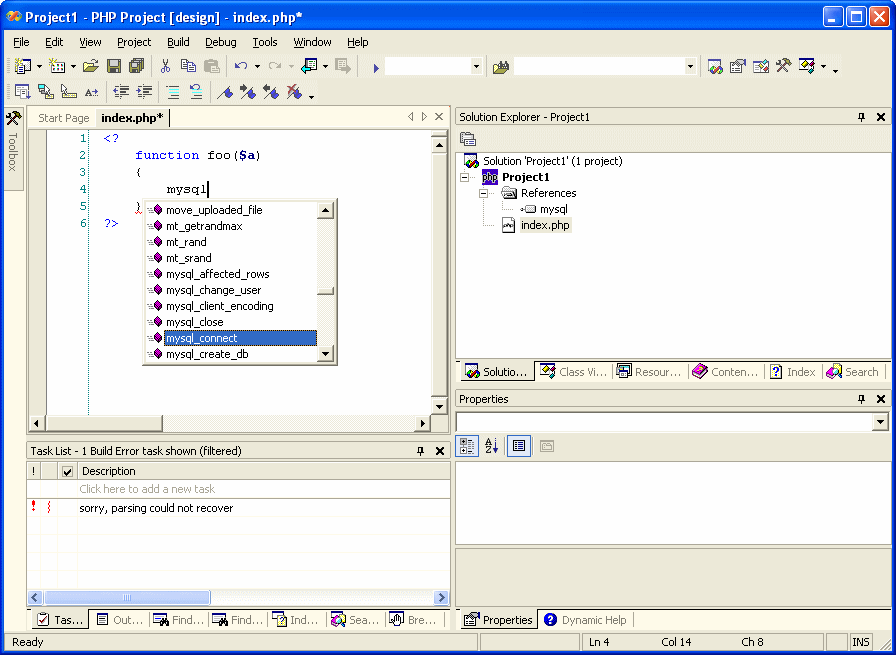
full size
|
Featured PHP Editor Review |
NuSphere PhpED 5.5:
The Staff of php-editors.com recently spent a few days working with NuSphere PhpED 5.5
(a popular PHP IDE) and 2.0 (a PHP Encoding Utility), read up on all the details.
|
VS.Php Comments |
I think it's great that this company is promoting PHP to the microsoft based programmers. I have not personally tested this as I do not have VS, but if I did I would give it a go.
They are looking for beta testers for this product, so if you have VS why not help them out and give it a test.
I have given it 5 stars only to put it higher up in the list for now. Once some reviews come in I can edit the rating if required.
Visit the VS.Php Website.
|
VS.Php Users Comments/Reviews |
|
|

